Announcement: The Early Childhood Services Finder is LIVE! Discover services that may be a good fit for your family here.
Announcement: The Early Childhood Services Finder is LIVE! Discover services that may be a good fit for your family here.
The Attendance Tracking System (ATS) is the online automated attendance and billing system used by CCCAP parents or designees at their child care provider location to access benefits and record child attendance. Need more information?
I did not receive the welcome email to set up my PIN. What should I do?
Check your inbox for emails titled “Set PIN for CDHS Child Care Attendance System." Please take the following steps if you did not receive this email:
I receive an error when I try to set up or reset my PIN.
There are several reasons you may receive an error including:
I don't have a working PIN yet. Can my child still go to their child care provider?
Yes, your provider should still allow your child to receive care even if you do not have a PIN. We prefer parents and delegates check in/out children, however child care providers can also complete the check in/out. You will need to verify the check in/out the next time you use the ATS. REMEMBER: Do not share your PIN with anyone, including your child care provider. Providers use a separate password to sign into ATS.
I get a virus warning when I open ATS emails. Will opening the link harm my device?
No, the ATS emails will not harm your device. Some virus protection software identified earlier emails as potential threats. The issue was resolved and the emails and links are safe to open.
How do I log into ATS? Do I need to download an app?
The ATS does not currently include a mobile app. You must use the parent kiosk at your child care facility to check your child in and out of care. If there is a circumstance that prevents you from being able to check your child in or out regularly, please contact the ATS help desk for guidance at CDEC_ATS_HelpDesk@state.co.us.
Can my child care provider check my child in/out of care?
Children should be checked in/out of care every day they receive care. We recommend that only parents or delegates check children in/out of care using ATS. However, if this is not possible, your child care provider can check your child in/out of care. You will need to verify the check in/out the next time you use the ATS. REMEMBER: Do not share your PIN with anyone, including your child care provider. Providers use a separate password to sign into ATS.
How do I add a delegate to ATS?
Please take the following steps to add a delegate. You may also watch this video for instructions.
How do I confirm or deny when my child was checked in/out of care?
To confirm or deny a check in/out time, you will need to click directly on the small black circle with the exclamation point (!). Do not click on the time; this will take you to the wrong page.
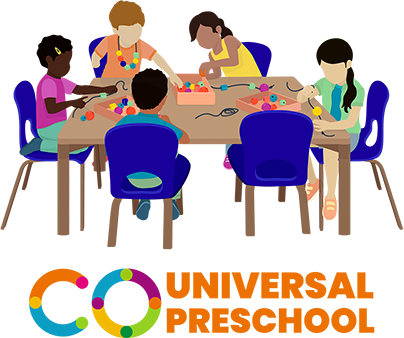

Raising Colorado Kids Guide is brought to you by the Colorado Office of Early Childhood.
For general help, call 1-800-799-5876 or email cdhs_oec_communications@state.co.us
Raising Colorado Kids is brought to you by the Colorado Department of Early Childhood.
For general help, call 1-800-799-5876 or email cdec_communications@state.co.us